Recently am faced the problem when am changing table columns in SQL Server Database. here is the solution.
Error: Saving changes is not pemitted. The changes you have made require the following tables to be dropped and re-created. You have either made changes to a table that can't be re-created or enabled the option Prevent saving changes that require the tables to be re-created.
![Saving changes is not pemitted in SQL Server [Solved] Saving changes is not pemitted in SQL Server [Solved]](https://blogger.googleusercontent.com/img/b/R29vZ2xl/AVvXsEihc59FxcEFK3T1WGbVVZuWtZP7B0upyH86Iaf1xcp0Ozn52stgXbmfcamiAk6BrhAvGhpHvEuzTQgugFqJmZt4e4pq6kaxbuu0qYKg8LHi94Wh84sjJBb45Dmr-vl5lg7eL3S2Za5iyL42/s1600/prevent-changes-in-sql-server.PNG)
Step 1: Open your SQL Server in Administrator mode
Step 2: Click on Tools --> click on Options
Hope it will solve your problem still if you are facing the same problem comment on this article.
Error: Saving changes is not pemitted. The changes you have made require the following tables to be dropped and re-created. You have either made changes to a table that can't be re-created or enabled the option Prevent saving changes that require the tables to be re-created.
![Saving changes is not pemitted in SQL Server [Solved] Saving changes is not pemitted in SQL Server [Solved]](https://blogger.googleusercontent.com/img/b/R29vZ2xl/AVvXsEihc59FxcEFK3T1WGbVVZuWtZP7B0upyH86Iaf1xcp0Ozn52stgXbmfcamiAk6BrhAvGhpHvEuzTQgugFqJmZt4e4pq6kaxbuu0qYKg8LHi94Wh84sjJBb45Dmr-vl5lg7eL3S2Za5iyL42/s1600/prevent-changes-in-sql-server.PNG)
Step 1: Open your SQL Server in Administrator mode
Step 2: Click on Tools --> click on Options
Step 4: The below window will appear then Click on Tables and Database Designers in left panel --> Select check box (Right Click on Check box) Prevent saving changes that require table re-creation like below click on Ok .
Hope it will solve your problem still if you are facing the same problem comment on this article.
.jpg)







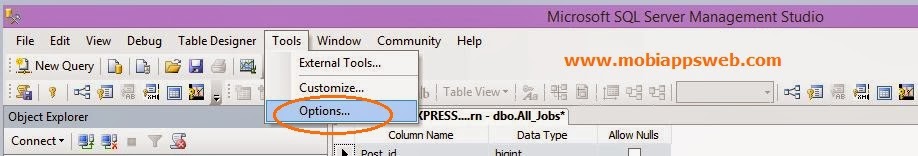

0 comments:
Post a Comment